

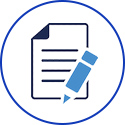


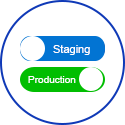
Client Integration Framework through offered Application Programming Interfaces (API) Web Service enables Parichay to provide secure access to respective backend services. This well-defined gateway service is consistent across all backend services, regardless of the service implementation.
OAuth2.0 is an authorization framework that enables applications to obtain limited access to the user accounts on an HTTP-based service. It works by delegating user authentication to the service that hosts the user account and provides authorization to the third-party applications to access the user account.
SAML 2.0 enables Jan Parichay to provide user authentication or authorization information to respective backend services through SAML assertion. The assertion is encrypted or digitally signed and verified by the Jan Parichay IdP.
Firstly, the client service will have to fill up the form of “Requirements to Avail JanParichay.” After that, the JanParichay support team will provide a JanParichay Proxy. Ahead of the integration process, client service has to configure their service and launch the Parichay Proxy. Then, certain processes like Login, Logout, Timeout, Token Validation, and Handshaking will be performed by the client service to set up the environment.
A checklist will be verified by the JanParichay support team and post-successful confirmation, the service will be live. Client service can choose any of the three integration methods i.e. Open API, SAML, and OAuth as per their convenience.
Comprehensive user authentication using a secondary factor like OTP, Backup Code, Tap, or Token
An analytical dashboard to keep track of user activities and reduce suspicious actions
JanParichay implements a uniform flow of integration

Robust integration methods: SAML 2, Open API, and OAuth 2 to support versatile application environments
A cluster environment and multiple servers enhance the accessibility of integrated service
Application owners can set up the virtual boundaries for the users













Centralized Authentication | Token-Based Permissions | Access to Everything
Need help? Contact Support
